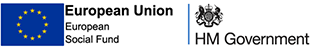CompTIA A+ Core 1 & 2 IT Training Course
BIT Training
Often quoted as the essential certification for many entry-level positions in the IT world. As there are no prerequisites necessary to enrol on the CompTIA A+, experienced IT Technicians and complete beginners looking to enhance their information technology knowledge should consider booking this course to refresh their existing knowledge and learn new skills.
Module Outline
"Lesson 1: Installing and Configuring PC Components
Lesson 2: Installing, Configuring, and Troubleshooting Display and Multimedia Devices
Lesson 3: Installing, Configuring, and Troubleshooting Storage Devices
Lesson 4: Installing, Configuring, and Troubleshooting Internal System Components
Lesson 5: Network Infrastructure Concepts
Lesson 6: Configuring and Troubleshooting Networks
Lesson 7: Implementing Client Virtualization and Cloud Computing
Lesson 8: Supporting and Troubleshooting Laptops
Lesson 9: Supporting and Troubleshooting Mobile Devices
Lesson 10: Installing, Configuring, and Troubleshooting Print Devices
&
Lesson 1: Supporting Operating Systems
Lesson 2: Installing, Configuring, and Maintaining Operating Systems
Lesson 3: Maintaining and Troubleshooting Microsoft Windows
Lesson 4: Configuring and Troubleshooting Networks
Lesson 5: Managing Users, Workstations, and Shared Resources
Lesson 6: Security Concepts
Lesson 7: Securing Workstations and Data
Lesson 8: Troubleshooting Workstation Security Issues
Lesson 9: Supporting and Troubleshooting Mobile Devices
Lesson 10: Implementing Operational Procedures
Who Should Attend
Help Desk Tech, Desktop Support SpecialistDesktop Support Specialist, Field Service Technician, Help Desk Technician, Associate Network Engineer, System Support Technician, Junior Systems Administrator and IT Apprentices
Module Outline
"Lesson 1: Installing and Configuring PC Components
Lesson 2: Installing, Configuring, and Troubleshooting Display and Multimedia Devices
Lesson 3: Installing, Configuring, and Troubleshooting Storage Devices
Lesson 4: Installing, Configuring, and Troubleshooting Internal System Components
Lesson 5: Network Infrastructure Concepts
Lesson 6: Configuring and Troubleshooting Networks
Lesson 7: Implementing Client Virtualization and Cloud Computing
Lesson 8: Supporting and Troubleshooting Laptops
Lesson 9: Supporting and Troubleshooting Mobile Devices
Lesson 10: Installing, Configuring, and Troubleshooting Print Devices
&
Lesson 1: Supporting Operating Systems
Lesson 2: Installing, Configuring, and Maintaining Operating Systems
Lesson 3: Maintaining and Troubleshooting Microsoft Windows
Lesson 4: Configuring and Troubleshooting Networks
Lesson 5: Managing Users, Workstations, and Shared Resources
Lesson 6: Security Concepts
Lesson 7: Securing Workstations and Data
Lesson 8: Troubleshooting Workstation Security Issues
Lesson 9: Supporting and Troubleshooting Mobile Devices
Lesson 10: Implementing Operational Procedures
Who Should Attend
Help Desk Tech, Desktop Support SpecialistDesktop Support Specialist, Field Service Technician, Help Desk Technician, Associate Network Engineer, System Support Technician, Junior Systems Administrator and IT Apprentices
Subject area(s)
IT
IT
Course level
Level 3
Level 3
Course format
Online (self-paced)
Online (self-paced)
Share "CompTIA A+ Core 1 & 2 IT Training Course"
Share on Facebook Share on Twitter Share on WhatsApp Share by email