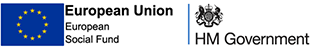Become an IT Engineer Career Course Bundle
BIT Training
Becoming an IT engineer offers individuals a truly diverse range of roles in the technology sector that can open up opportunities to work in any size business, government or organisation operating in any industry in the world. In short, duties will range from creating, installing, testing, and fixing software applications and hardware. Often working as part of a team to manage and maintain the smooth running of IT in an organisation
Choosing our Become an IT Engineer programme will provide you with the essential knowledge and skills for troubleshooting, configuring, and managing both wired and wireless networks in an organisation. Our programme only uses the official material from CompTIA (No Grey Courses) and includes CompTIA's CertMaster e-learning solutions including Learn, Labs, and Practice. Included in this package are CompTIA A+ Combo Core 1 & 2 and CompTIA Network+, CertMaster Combo A+ Learn & Exam and Certmaster Network+ Learn & Exam.
What's Included
CertMaster Learn, Labs, Practice & Exam Vouchers included.
Locations/Type of Learning
Self Paced Online with Tutor Support
What Delegates Will Learn
CompTIA A+
Certified professionals are proven, problem solvers. They support today’s core technologies from security to networking to virtualization and more. CompTIA A+ is the industry standard for launching IT careers into today’s digital world.
It is the only industry-recognised credential with performance testing to prove pros can think on their feet to perform critical IT support tasks. It is trusted by employers around the world to identify the go-to person in endpoint management & technical support roles. CompTIA A+ appears in more tech support job listings than any other IT credential.
This globally recognised vendor-neutral certification requires that you pass two exams: CompTIA A+ Core 1 Exam 220-1101 and Core 2 Exam 220-1102.
CompTIA Network+
Deploy and troubleshoot Ethernet networks.
Support IPv4 and IPv6 networks.
Configure and troubleshoot routers.
Support network services and applications.
Ensure network security and availability.
Deploy and troubleshoot wireless networks.
Support WAN links and remote access methods.
Support organizational procedures and site security controls.
Summarise cloud and datacenter architecture.
Module Outline
CompTIA A+ Core 1
Lesson 1: Installing and Configuring PC Components
Lesson 2: Installing, Configuring, and Troubleshooting Display and Multimedia Devices
Lesson 3: Installing, Configuring, and Troubleshooting Storage Devices
Lesson 4: Installing, Configuring, and Troubleshooting Internal System Components
Lesson 5: Network Infrastructure Concepts
Lesson 6: Configuring and Troubleshooting Networks
Lesson 7: Implementing Client Virtualization and Cloud Computing
Lesson 8: Supporting and Troubleshooting Laptops
Lesson 9: Supporting and Troubleshooting Mobile Devices
Lesson 10: Installing, Configuring, and Troubleshooting Print Devices
CompTIA Core 2
Lesson 1: Supporting Operating Systems
Lesson 2: Installing, Configuring, and Maintaining Operating Systems
Lesson 3: Maintaining and Troubleshooting Microsoft Windows
Lesson 4: Configuring and Troubleshooting Networks
Lesson 5: Managing Users, Workstations, and Shared Resources
Lesson 6: Security Concepts
Lesson 7: Securing Workstations and Data
Lesson 8: Troubleshooting Workstation Security Issues
Lesson 9: Supporting and Troubleshooting Mobile Devices
Lesson 10: Implementing Operational Procedures
CompTIA Network+
Lesson 1: Comparing OSI Model Network Functions
Lesson 2: Deploying Ethernet Cabling
Lesson 3: Deploying Ethernet Switching
Lesson 4: Troubleshooting Ethernet Networks
Lesson 5: Explaining IPv4 Addressing
Lesson 6: Supporting IPv4 and IPv6 Networks
Lesson 7: Configuring and Troubleshooting Routers
Lesson 8: Explaining Network Topologies and Types
Lesson 9: Explaining Transport Layer Protocols
Lesson 10: Explaining Network Services
Lesson 11: Explaining Network Applications
Lesson 12: Ensuring Network Availability
Lesson 13: Explaining Common Security Concepts
Lesson 14: Supporting and Troubleshooting Secure Networks
Lesson 15: Deploying and Troubleshooting Wireless Networks
Lesson 16: Comparing WAN Links and Remote Access Methods
Lesson 17: Explaining Organizational and Physical Security Concepts
Lesson 18: Explaining Disaster Recovery and High Availability Concepts
Lesson 19: Applying Network Hardening Techniques
Lesson 20: Summarizing Cloud and Datacenter Architecture
Who Should Attend
Network Field Technicians
Network Administrators
IS Consultants
Network Field Engineers
Computer Technicians
Help Desk Technicians
System Engineers
Network Support Specialists
Network Analysts
Choosing our Become an IT Engineer programme will provide you with the essential knowledge and skills for troubleshooting, configuring, and managing both wired and wireless networks in an organisation. Our programme only uses the official material from CompTIA (No Grey Courses) and includes CompTIA's CertMaster e-learning solutions including Learn, Labs, and Practice. Included in this package are CompTIA A+ Combo Core 1 & 2 and CompTIA Network+, CertMaster Combo A+ Learn & Exam and Certmaster Network+ Learn & Exam.
What's Included
CertMaster Learn, Labs, Practice & Exam Vouchers included.
Locations/Type of Learning
Self Paced Online with Tutor Support
What Delegates Will Learn
CompTIA A+
Certified professionals are proven, problem solvers. They support today’s core technologies from security to networking to virtualization and more. CompTIA A+ is the industry standard for launching IT careers into today’s digital world.
It is the only industry-recognised credential with performance testing to prove pros can think on their feet to perform critical IT support tasks. It is trusted by employers around the world to identify the go-to person in endpoint management & technical support roles. CompTIA A+ appears in more tech support job listings than any other IT credential.
This globally recognised vendor-neutral certification requires that you pass two exams: CompTIA A+ Core 1 Exam 220-1101 and Core 2 Exam 220-1102.
CompTIA Network+
Deploy and troubleshoot Ethernet networks.
Support IPv4 and IPv6 networks.
Configure and troubleshoot routers.
Support network services and applications.
Ensure network security and availability.
Deploy and troubleshoot wireless networks.
Support WAN links and remote access methods.
Support organizational procedures and site security controls.
Summarise cloud and datacenter architecture.
Module Outline
CompTIA A+ Core 1
Lesson 1: Installing and Configuring PC Components
Lesson 2: Installing, Configuring, and Troubleshooting Display and Multimedia Devices
Lesson 3: Installing, Configuring, and Troubleshooting Storage Devices
Lesson 4: Installing, Configuring, and Troubleshooting Internal System Components
Lesson 5: Network Infrastructure Concepts
Lesson 6: Configuring and Troubleshooting Networks
Lesson 7: Implementing Client Virtualization and Cloud Computing
Lesson 8: Supporting and Troubleshooting Laptops
Lesson 9: Supporting and Troubleshooting Mobile Devices
Lesson 10: Installing, Configuring, and Troubleshooting Print Devices
CompTIA Core 2
Lesson 1: Supporting Operating Systems
Lesson 2: Installing, Configuring, and Maintaining Operating Systems
Lesson 3: Maintaining and Troubleshooting Microsoft Windows
Lesson 4: Configuring and Troubleshooting Networks
Lesson 5: Managing Users, Workstations, and Shared Resources
Lesson 6: Security Concepts
Lesson 7: Securing Workstations and Data
Lesson 8: Troubleshooting Workstation Security Issues
Lesson 9: Supporting and Troubleshooting Mobile Devices
Lesson 10: Implementing Operational Procedures
CompTIA Network+
Lesson 1: Comparing OSI Model Network Functions
Lesson 2: Deploying Ethernet Cabling
Lesson 3: Deploying Ethernet Switching
Lesson 4: Troubleshooting Ethernet Networks
Lesson 5: Explaining IPv4 Addressing
Lesson 6: Supporting IPv4 and IPv6 Networks
Lesson 7: Configuring and Troubleshooting Routers
Lesson 8: Explaining Network Topologies and Types
Lesson 9: Explaining Transport Layer Protocols
Lesson 10: Explaining Network Services
Lesson 11: Explaining Network Applications
Lesson 12: Ensuring Network Availability
Lesson 13: Explaining Common Security Concepts
Lesson 14: Supporting and Troubleshooting Secure Networks
Lesson 15: Deploying and Troubleshooting Wireless Networks
Lesson 16: Comparing WAN Links and Remote Access Methods
Lesson 17: Explaining Organizational and Physical Security Concepts
Lesson 18: Explaining Disaster Recovery and High Availability Concepts
Lesson 19: Applying Network Hardening Techniques
Lesson 20: Summarizing Cloud and Datacenter Architecture
Who Should Attend
Network Field Technicians
Network Administrators
IS Consultants
Network Field Engineers
Computer Technicians
Help Desk Technicians
System Engineers
Network Support Specialists
Network Analysts
Subject area(s)
IT
IT
Course level
Level 3
Level 3
Course format
Online (self-paced)
Online (self-paced)
Share "Become an IT Engineer Career Course Bundle"
Share on Facebook Share on Twitter Share on WhatsApp Share by email