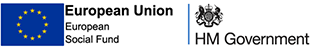Become an Information Security Officer Career Course Bundle
BIT Training
Do you enjoy the idea of designing and implementing policies and procedures that will protect an IT infrastructure of an organisation? Do you possess excellent analytical skills and in-depth knowledge of best practices to identify and resolve vulnerabilities to resolve these issues, allowing networks and data to remain secure? If so, this is a great place to start.
Our Become an Information Security Officer programme brings together a broad and in-depth understanding of IT using CompTIA A+ Core 1 & Core 2 and CompTIA Network+ alongside CompTIA Security+, which will help establish the core knowledge required for any cybersecurity role, providing a springboard to intermediate-level cybersecurity jobs.
Security+ incorporates best practices in hands-on troubleshooting, ensuring candidates have practical security problem-solving skills required to assess the security posture of an enterprise environment and recommend and implement appropriate security solutions. Monitor and secure hybrid environments, including cloud, mobile, and IoT. Operate with an awareness of applicable laws and policies, including principles of governance, risk, and compliance. Identify, analyse, and respond to security events and incidents.
Finally the BCS CISMP course where you will gain a clear understanding of IS management issues including risk management, security standards, legislation and business continuity.
Module Outline
CompTIA A+ Core 1
Lesson 1: Installing and Configuring PC Components
Lesson 2: Installing, Configuring, and Troubleshooting Display and Multimedia Devices
Lesson 3: Installing, Configuring, and Troubleshooting Storage Devices
Lesson 4: Installing, Configuring, and Troubleshooting Internal System Components
Lesson 5: Network Infrastructure Concepts
Lesson 6: Configuring and Troubleshooting Networks
Lesson 7: Implementing Client Virtualization and Cloud Computing
Lesson 8: Supporting and Troubleshooting Laptops
Lesson 9: Supporting and Troubleshooting Mobile Devices
Lesson 10: Installing, Configuring, and Troubleshooting Print Devices
CompTIA Core 2
Lesson 1: Supporting Operating Systems
Lesson 2: Installing, Configuring, and Maintaining Operating Systems
Lesson 3: Maintaining and Troubleshooting Microsoft Windows
Lesson 4: Configuring and Troubleshooting Networks
Lesson 5: Managing Users, Workstations, and Shared Resources
Lesson 6: Security Concepts
Lesson 7: Securing Workstations and Data
Lesson 8: Troubleshooting Workstation Security Issues
Lesson 9: Supporting and Troubleshooting Mobile Devices
Lesson 10: Implementing Operational Procedures
CompTIA Network+
Lesson 1: Comparing OSI Model Network Functions
Lesson 2: Deploying Ethernet Cabling
Lesson 3: Deploying Ethernet Switching
Lesson 4: Troubleshooting Ethernet Networks
Lesson 5: Explaining IPv4 Addressing
Lesson 6: Supporting IPv4 and IPv6 Networks
Lesson 7: Configuring and Troubleshooting Routers
Lesson 8: Explaining Network Topologies and Types
Lesson 9: Explaining Transport Layer Protocols
Lesson 10: Explaining Network Services
Lesson 11: Explaining Network Applications
Lesson 12: Ensuring Network Availability
Lesson 13: Explaining Common Security Concepts
Lesson 14: Supporting and Troubleshooting Secure Networks
Lesson 15: Deploying and Troubleshooting Wireless Networks
Lesson 16: Comparing WAN Links and Remote Access Methods
Lesson 17: Explaining Organizational and Physical Security Concepts
Lesson 18: Explaining Disaster Recovery and High Availability Concepts
Lesson 19: Applying Network Hardening Techniques
Lesson 20: Summarizing Cloud and Datacenter Architecture
CompTIA Security+
Lesson 1: Comparing Security Roles and Security Controls
Lesson 2: Explaining Threat Actors and Threat Intelligence
Lesson 3: Performing Security Assessments
Lesson 4: Identifying Social Engineering and Malware
Lesson 5: Summarizing Basic Cryptographic Concepts
Lesson 6: Implementing Public Key Infrastructure
Lesson 7: Implementing Authentication Controls
Lesson 8: Implementing Identity and Account Management Controls
Lesson 9: Implementing Secure Network Designs
Lesson 10: Implementing Network Security Appliances
Lesson 11: Implementing Secure Network Protocols
Lesson 12: Implementing Host Security Solutions
Lesson 13: Implementing Secure Mobile Solutions
Lesson 14: Summarizing Secure Application Concepts
Lesson 15: Implementing Secure Cloud Solutions
Lesson 16: Explaining Data Privacy and Protection Concepts
Lesson 17: Performing Incident Response
Lesson 18: Explaining Digital Forensics
Lesson 19: Summarizing Risk Management Concepts
Lesson 20: Implementing Cybersecurity Resilience
Lesson 21: Explaining Physical Security
BCS CISMP
• Module 1: Information security management principles
• Module 2: Information risk
• Module 3: Information security framework
• Module 4: Procedural/people security controls
• Module 5: Technical security controls
• Module 6: Software development and lifecycle
• Module 7: Physical and environment control
• Module 8: Disaster recovery and business continuity management
• Module 9: Other technical aspects
• Module 10: Preparation for the CISMP exam
Who Should Attend
Ideal for those working in positions such as (but not limited to):
Security Consultant, Security Analyst, Security Manager, Security Systems Engineer, IT Director/Manager, IT Project Manager, Chief Information Security Officer, Security Auditor, Director of Security, Security Architect & Network Architect
Our Become an Information Security Officer programme brings together a broad and in-depth understanding of IT using CompTIA A+ Core 1 & Core 2 and CompTIA Network+ alongside CompTIA Security+, which will help establish the core knowledge required for any cybersecurity role, providing a springboard to intermediate-level cybersecurity jobs.
Security+ incorporates best practices in hands-on troubleshooting, ensuring candidates have practical security problem-solving skills required to assess the security posture of an enterprise environment and recommend and implement appropriate security solutions. Monitor and secure hybrid environments, including cloud, mobile, and IoT. Operate with an awareness of applicable laws and policies, including principles of governance, risk, and compliance. Identify, analyse, and respond to security events and incidents.
Finally the BCS CISMP course where you will gain a clear understanding of IS management issues including risk management, security standards, legislation and business continuity.
Module Outline
CompTIA A+ Core 1
Lesson 1: Installing and Configuring PC Components
Lesson 2: Installing, Configuring, and Troubleshooting Display and Multimedia Devices
Lesson 3: Installing, Configuring, and Troubleshooting Storage Devices
Lesson 4: Installing, Configuring, and Troubleshooting Internal System Components
Lesson 5: Network Infrastructure Concepts
Lesson 6: Configuring and Troubleshooting Networks
Lesson 7: Implementing Client Virtualization and Cloud Computing
Lesson 8: Supporting and Troubleshooting Laptops
Lesson 9: Supporting and Troubleshooting Mobile Devices
Lesson 10: Installing, Configuring, and Troubleshooting Print Devices
CompTIA Core 2
Lesson 1: Supporting Operating Systems
Lesson 2: Installing, Configuring, and Maintaining Operating Systems
Lesson 3: Maintaining and Troubleshooting Microsoft Windows
Lesson 4: Configuring and Troubleshooting Networks
Lesson 5: Managing Users, Workstations, and Shared Resources
Lesson 6: Security Concepts
Lesson 7: Securing Workstations and Data
Lesson 8: Troubleshooting Workstation Security Issues
Lesson 9: Supporting and Troubleshooting Mobile Devices
Lesson 10: Implementing Operational Procedures
CompTIA Network+
Lesson 1: Comparing OSI Model Network Functions
Lesson 2: Deploying Ethernet Cabling
Lesson 3: Deploying Ethernet Switching
Lesson 4: Troubleshooting Ethernet Networks
Lesson 5: Explaining IPv4 Addressing
Lesson 6: Supporting IPv4 and IPv6 Networks
Lesson 7: Configuring and Troubleshooting Routers
Lesson 8: Explaining Network Topologies and Types
Lesson 9: Explaining Transport Layer Protocols
Lesson 10: Explaining Network Services
Lesson 11: Explaining Network Applications
Lesson 12: Ensuring Network Availability
Lesson 13: Explaining Common Security Concepts
Lesson 14: Supporting and Troubleshooting Secure Networks
Lesson 15: Deploying and Troubleshooting Wireless Networks
Lesson 16: Comparing WAN Links and Remote Access Methods
Lesson 17: Explaining Organizational and Physical Security Concepts
Lesson 18: Explaining Disaster Recovery and High Availability Concepts
Lesson 19: Applying Network Hardening Techniques
Lesson 20: Summarizing Cloud and Datacenter Architecture
CompTIA Security+
Lesson 1: Comparing Security Roles and Security Controls
Lesson 2: Explaining Threat Actors and Threat Intelligence
Lesson 3: Performing Security Assessments
Lesson 4: Identifying Social Engineering and Malware
Lesson 5: Summarizing Basic Cryptographic Concepts
Lesson 6: Implementing Public Key Infrastructure
Lesson 7: Implementing Authentication Controls
Lesson 8: Implementing Identity and Account Management Controls
Lesson 9: Implementing Secure Network Designs
Lesson 10: Implementing Network Security Appliances
Lesson 11: Implementing Secure Network Protocols
Lesson 12: Implementing Host Security Solutions
Lesson 13: Implementing Secure Mobile Solutions
Lesson 14: Summarizing Secure Application Concepts
Lesson 15: Implementing Secure Cloud Solutions
Lesson 16: Explaining Data Privacy and Protection Concepts
Lesson 17: Performing Incident Response
Lesson 18: Explaining Digital Forensics
Lesson 19: Summarizing Risk Management Concepts
Lesson 20: Implementing Cybersecurity Resilience
Lesson 21: Explaining Physical Security
BCS CISMP
• Module 1: Information security management principles
• Module 2: Information risk
• Module 3: Information security framework
• Module 4: Procedural/people security controls
• Module 5: Technical security controls
• Module 6: Software development and lifecycle
• Module 7: Physical and environment control
• Module 8: Disaster recovery and business continuity management
• Module 9: Other technical aspects
• Module 10: Preparation for the CISMP exam
Who Should Attend
Ideal for those working in positions such as (but not limited to):
Security Consultant, Security Analyst, Security Manager, Security Systems Engineer, IT Director/Manager, IT Project Manager, Chief Information Security Officer, Security Auditor, Director of Security, Security Architect & Network Architect
Subject area(s)
Cyber
Cyber
Course level
Intermediate
Intermediate
Course format
Face-to-Face or online (tutor-led)
Face-to-Face or online (tutor-led)
Share "Become an Information Security Officer Career Course Bundle"
Share on Facebook Share on Twitter Share on WhatsApp Share by email